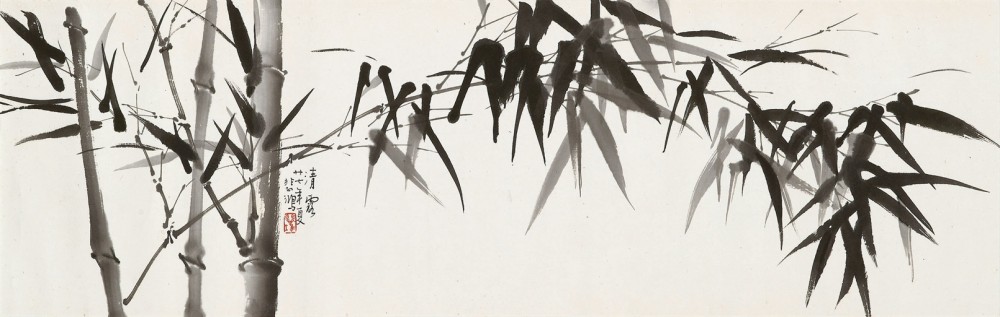If that happens for any reason and if you can still boot, but get a broken interface (no mouse and keyboard for me) a possible solution is:
- BACKUP YOUR STUFF IN YOUR WINDOWS PARTITION IF YOU HAVE ONE: with this program called diskinternals
- Open a tty (Control + Alt + F2)
- Login with your username and password (IF YOU HAVE NUMBERS IN YOUR USERNAME, TYPE THEM ABOVE THE LETTERS, NOT IN THE NUM PAD)
- type
sudo apt-get -f dist-upgradeand follow the instructions